In today's fast-paced business environment, the need for efficient document management is more critical than ever. Our Document Digitization services streamline the process of converting paper documents into digital files, enabling organizations to enhance productivity, improve accessibility, and ensure better organization of their information. Our comprehensive scanning services involve three key stages: pre-scanning, scanning, and post-scanning, ensuring high-quality results every time. During the digitization phase, we utilize advanced techniques such as Optical Character Recognition (OCR) and double key entry to accurately convert documents into searchable PDF formats. This transformation not only improves your ability to search and retrieve information but also contributes to a more sustainable work environment by reducing reliance on paper. Our state-of-the-art Document Management System (DMS), Scannplus, further supports this modernization by streamlining document tracking, management, and storage, allowing your business to automate processes and easily integrate with existing workflows. Whether you're looking to enhance your operational efficiency or manage vast amounts of paperwork, our Document Digitization solutions are designed to meet your needs effectively and intuitively.
Key Features
| Features | Description |
|---|---|
| Service Steps | Pre-scanning, Scanning, Post-scanning |
| Document Conversion | Paper documents converted into digital PDF files |
| Efficiency Techniques | Utilization of keyboarding, OCR, and double key entry for indexing |
| Access and Searchability | Digitized documents are easily searchable and accessible |
| DMS Software | Scannplus - a web-based document management system |
| Attributes | Description |
|---|---|
| File Format | |
| Scanning Equipment | High-resolution scanners for quality output |
| OCR Capability | Extracts text from images for enhanced searchability |
| File Storage | Secure digital storage with robust backup options |
| Business Process Automation | Automates workflows for seamless document management |
*Disclaimer: The above description has been AI-generated and has not been audited or verified for accuracy. It is recommended to verify product details independently before making any purchasing decisions.
Country Of Origin: India




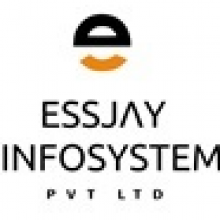
Mumbai, India
Service Provider , Service Center, Manufacturer, Contractor, Retailer
GST- 27AABCE5478J1ZA